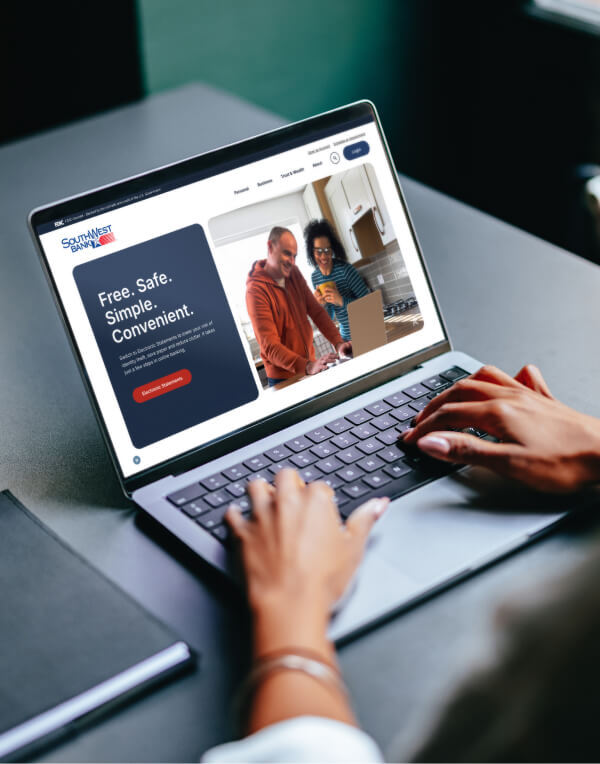How do I set up account alerts?
Enroll now to stay updated on your account.
1. From the Online Banking Dashboard, select your bank Account.
2. Select Alert Preferences from the options.
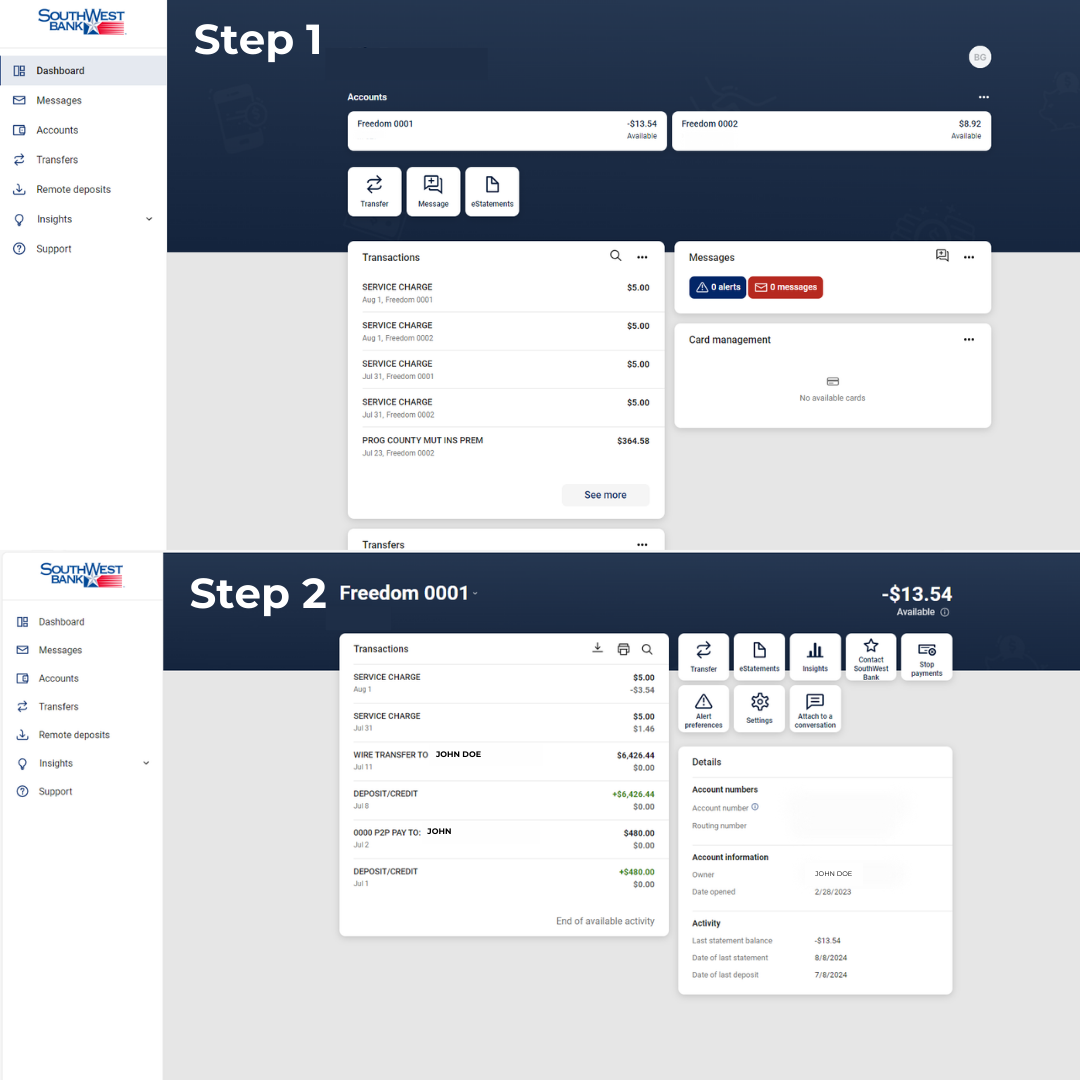
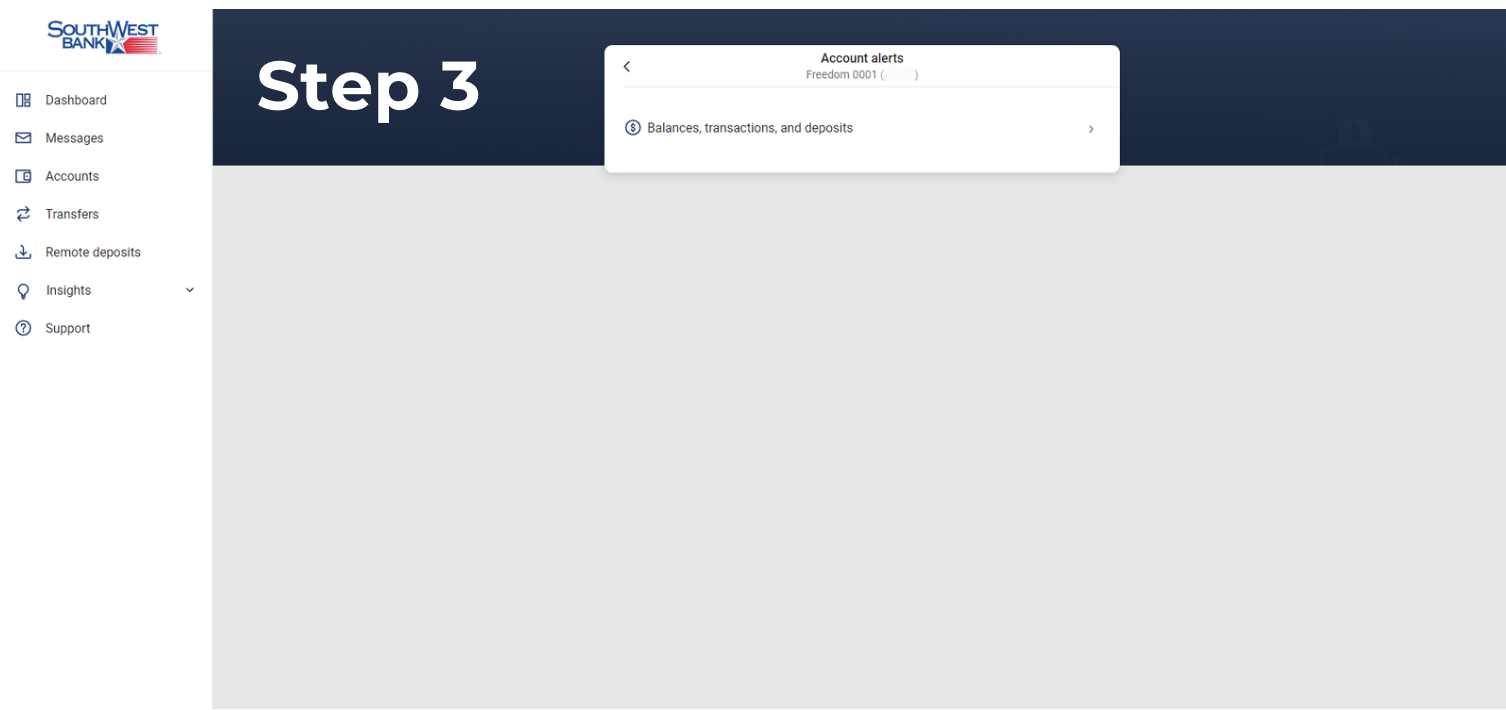
3. In Alert Preferences, click on Balances, Transactions, or Deposits.
4. You can then choose to receive alerts when your balance goes over or under a certain amount and select how you'd like to be notified.
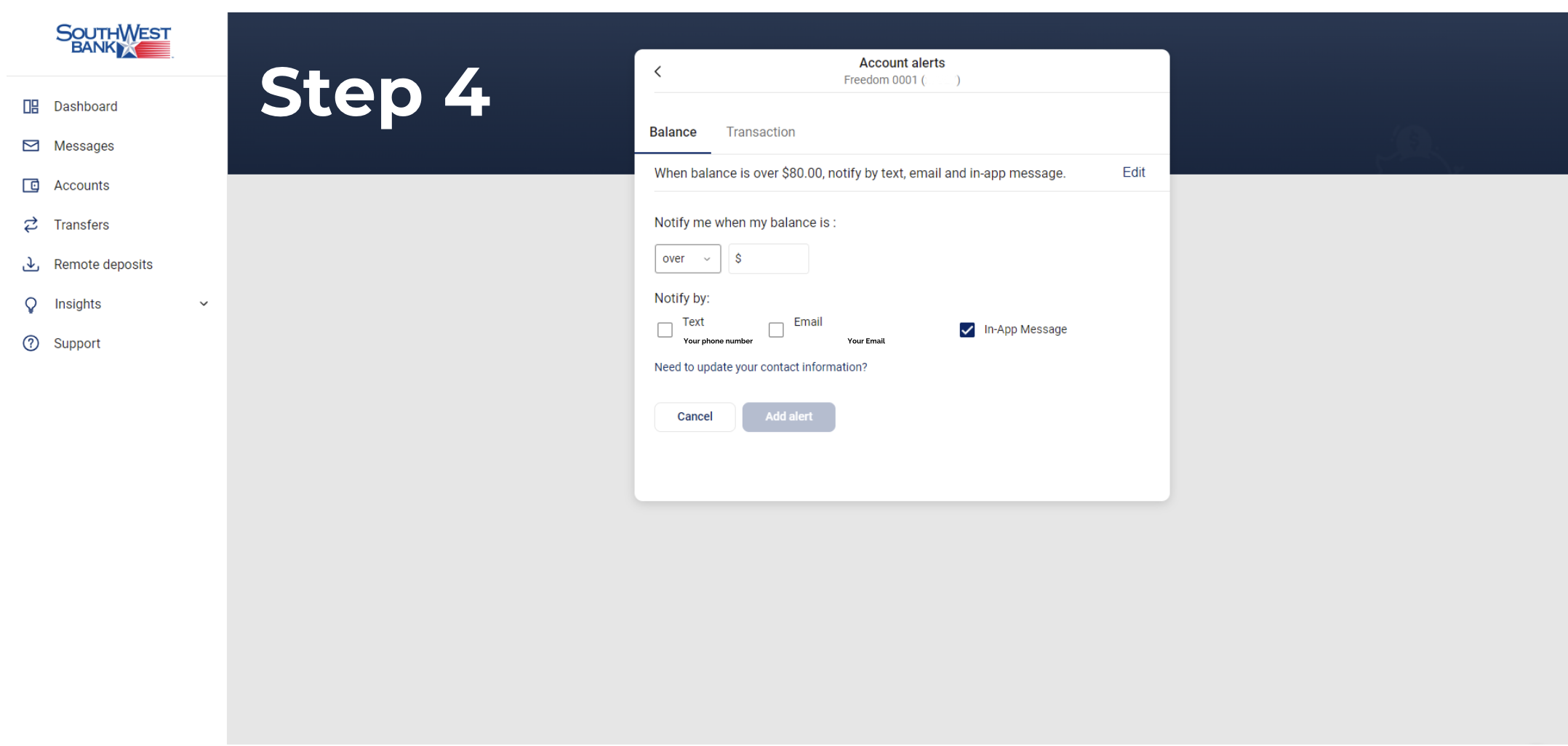
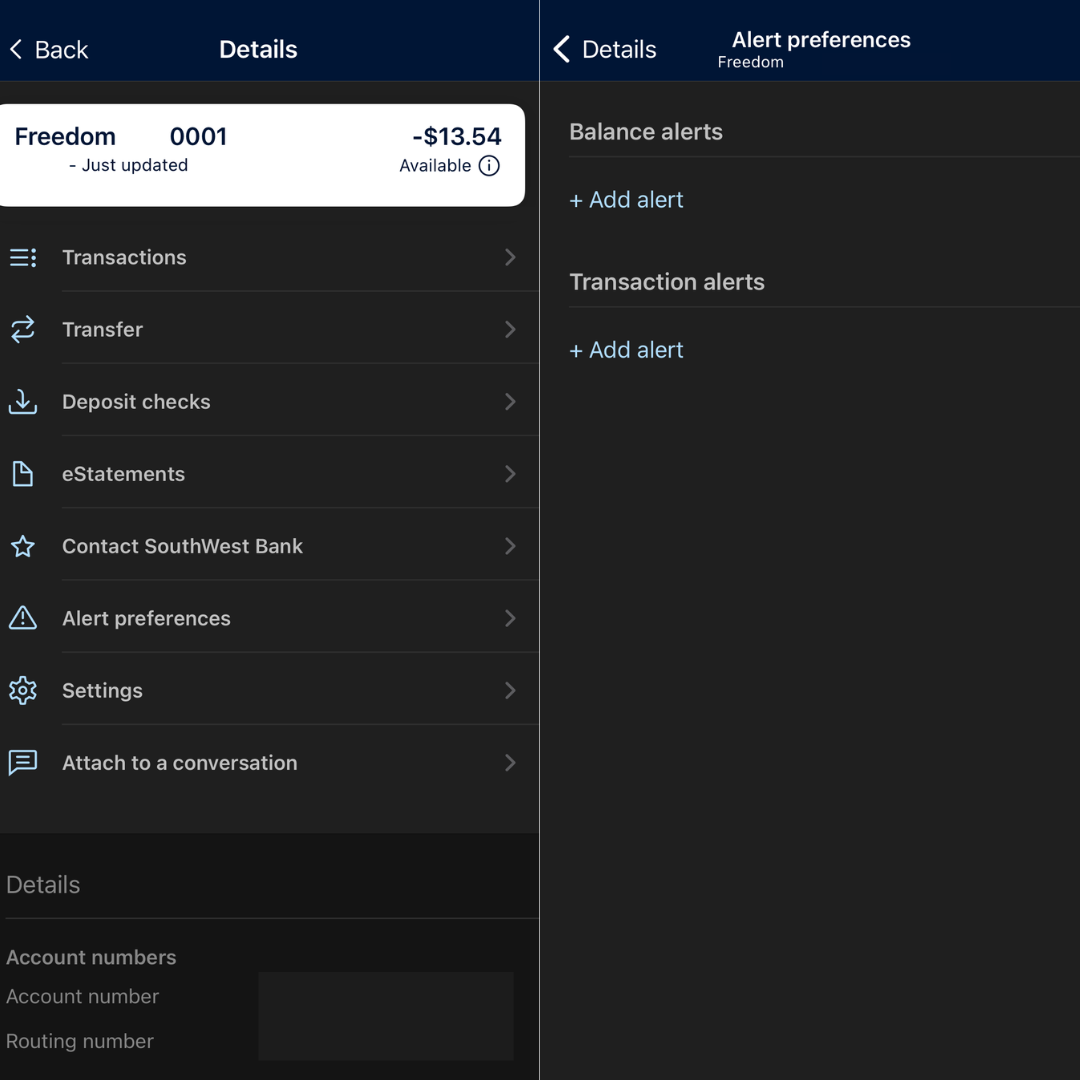
1. From the Mobile Banking Dashboard, click on your bank Account .
2. Select Alert Preferences from the options.
3. In Alert Preferences, click on Balances or Transactions.
4. You can then choose to receive alerts when your balance goes over or under a certain amount and select how you'd like to be notified.