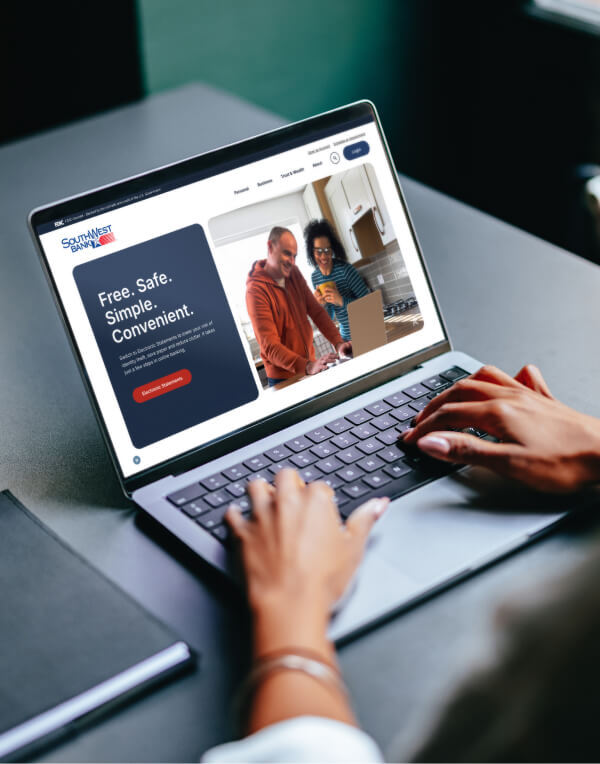How do I make a deposit from my mobile device?
Making mobile deposits has never been easier.
1. From your Mobile App dashboard, click on the Remote Deposits tab on the left.
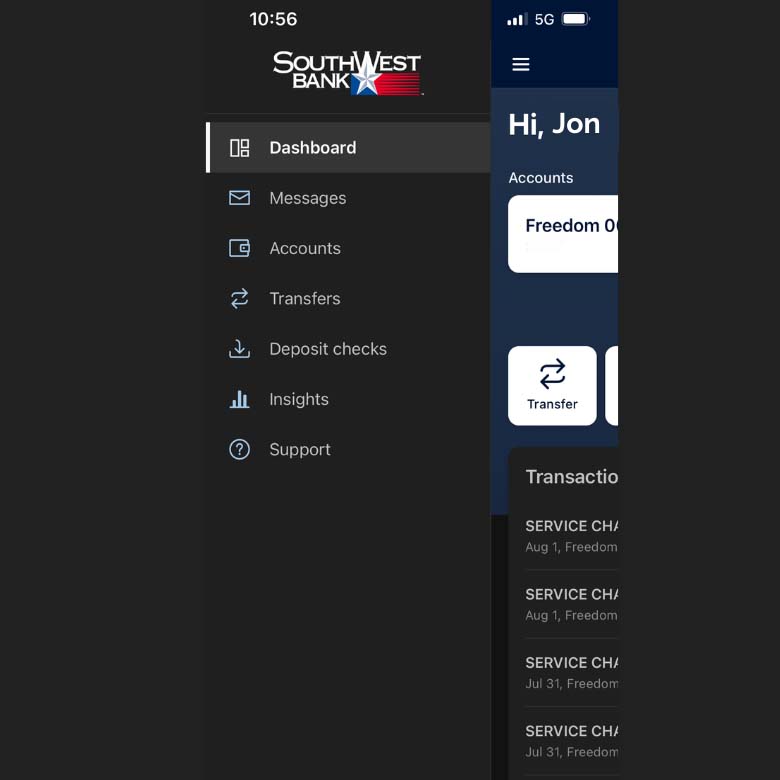
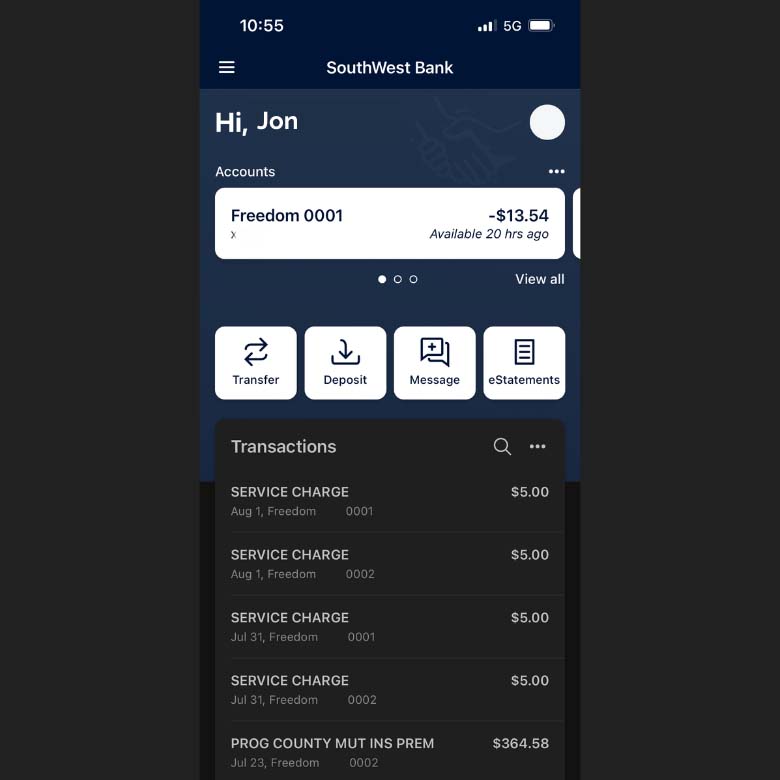
2. You’ll see a list of your accounts—select the account where you want to deposit.
3. Follow the prompts to complete your mobile deposit.