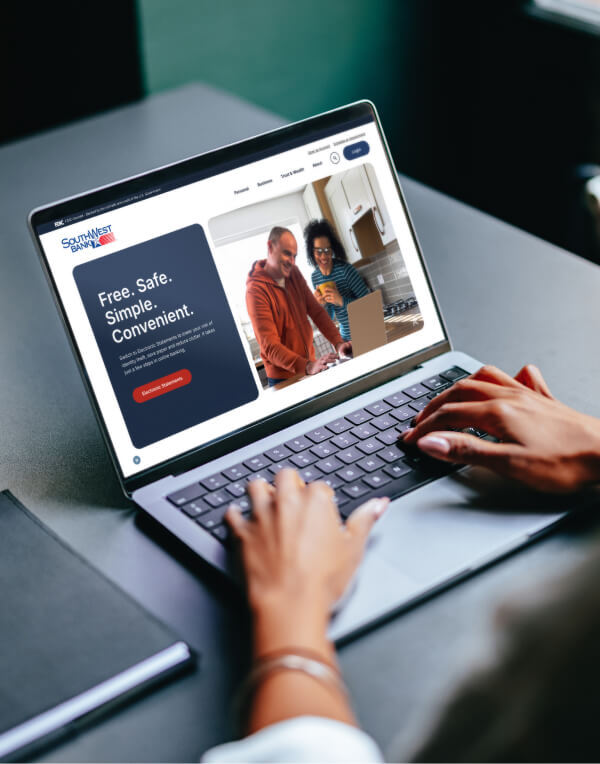How do I send money with Zelle?
Send and receive money with Zelle® now.
Securely send and receive funds using just an email or mobile number. Whether you're paying friends or family with a U.S. bank account or debit card, Zelle® makes every transaction fast and effortless!
Step 1: Log into the SouthWest Bank Mobile App and select the 3 bars at the top of your home screen.
Step 2: Select “Send money with Zelle®.”


Step 3: Accept the Terms and Conditions.
Step 4: Enroll your email address or U.S. mobile number.
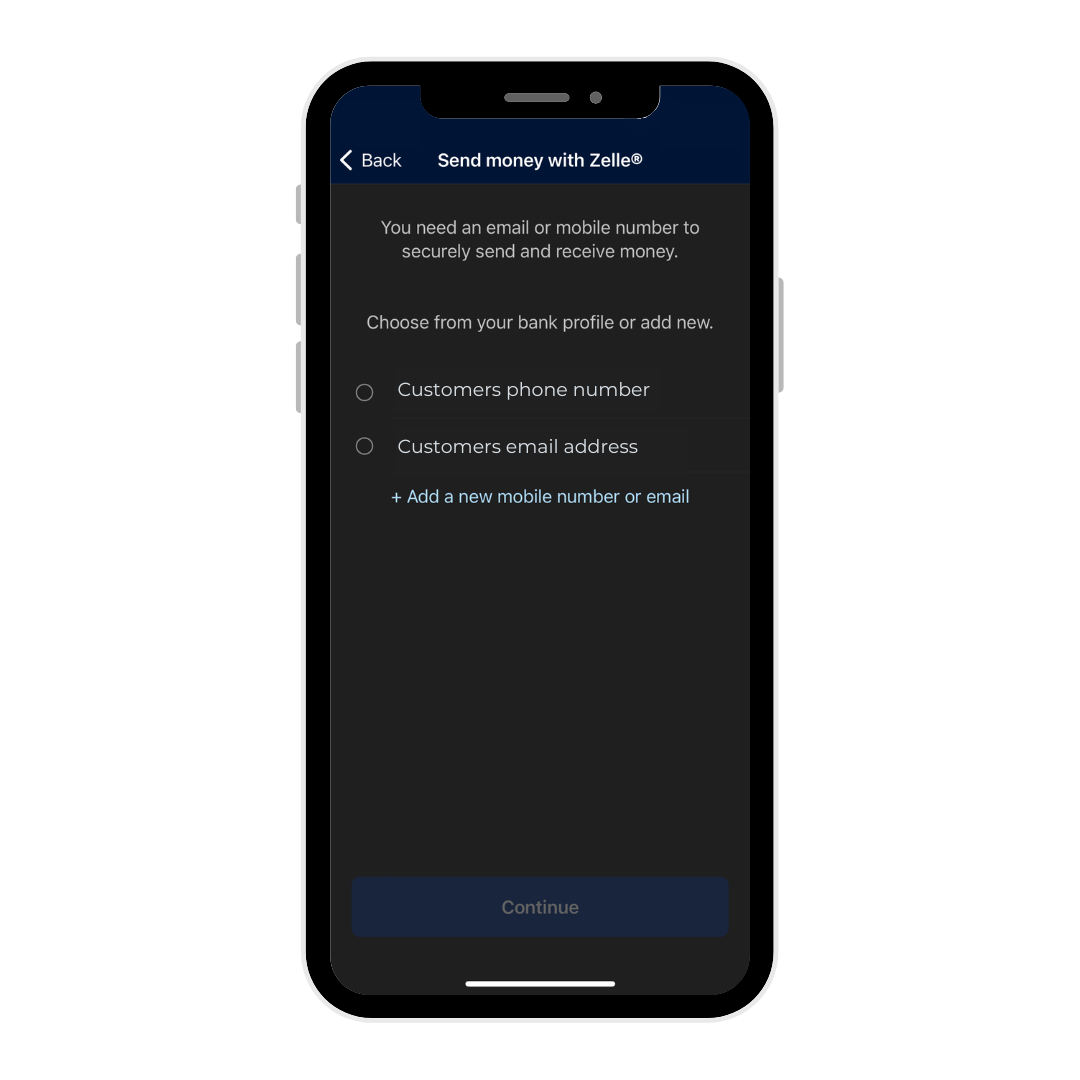

Step 5: Select your bank account to start sending and receiving money instantly.