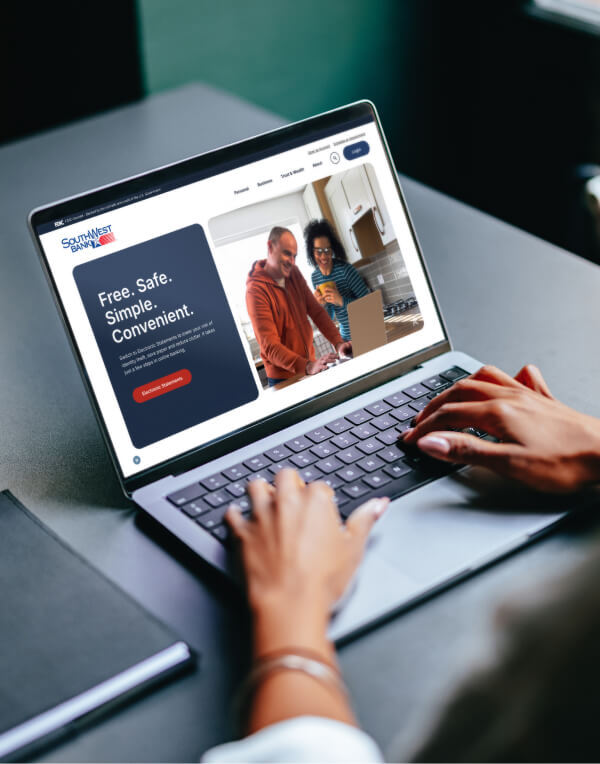SouthWest Bank will never request your user name, password or other electronic banking credentials by phone, through email or send links in an email to update information.
Federal financial regulators are reporting that Internet threats have changed significantly over the past several years. Sophisticated hacking techniques and growing organized cyber-criminal groups are increasingly targeting financial institutions, compromising security controls, and engaging in online account takeovers and fraudulent electronic funds transfers.rn
Although you may make every effort to have all safeguards in place to prevent these crimes, there is no single measure to stop these threats entirely. That’s why it is important to educate yourself on the threats and review the links on the right that include recommendations to help secure your financial information.rn
If you are worried your information has been compromised, please contact us to see how we can help.